Visualization Documentation – EX-DACA Block
Usage of EX DACA Block through SCADA Template
The EX_DACA block icon is implemented in contexts where a straightforward indication and a cautionary visual representation are required.
In the SCADA Template system, this block is used as a reusable visualization component, enabling runtime control, diagnostics, and engineering configuration.
This block is accessed through a template-based visualization structure, where the graphical icon is pre-configured and placed inside the reusable Scada_test Visu Page.
- Use the EX_DACDA Block icon on any custom visualization page and link it to their corresponding logic instance.
Integrating the EX-DACA Block into Visualization steps are given below:
1. Open Your Visualization Page
- Launch your CODESYS project.
- Navigate to the visualization screen where you want to control analog output (e.g.,
AO_Control,Main_HMI, etc.).
2. Insert the EX_DACA Block Icon from Scada_test visu page
- Open the Visualization Toolbox Go to Current Project.
- Drag or drop the EX_DACA block icon to your Visualization page.
- Or Just Copy the EX_DACA Block Icon from the
Scada_testvisu page and Paste into your Visualization page.
✅ This method maintains visual consistency and supports template reusability.
3. Link the EX_DACA Block to Its Logic Instance
- Select the EX_DACA block icon.
- click on the block icon Properties tab open automatically → Properties.
- Go to the References and Expand the references.
- you will see bl_EX_DACA Expand that also.
- set the path in front of the tagEX_DACA_fp by Double clicking on empty space and select the required tag.
- Build and run the project.
- During runtime, verify that live values like
PVfunctioning.
EX DACA Block Icon - Visualization Behavior

The EX_DACA block icon includes a Clickable Tagname that opens a faceplate popup during runtime.
This faceplate is divided into multiple access-level tabs:
- Oper Tab – Operator functions
- Adva Tab – Engineering & diagnostic parameters
Faceplate – Operator Tab
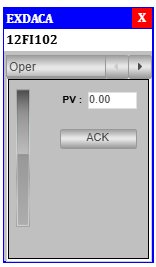
This tab is focused on Real-time monitoring and Acknowledge the alarm..
EX DACA Parameters Details – Operartor Tab
| Section | Parameter | Description |
|---|---|---|
| Process Output | PV |
This show the process output value. |
| Acknowledge | ACK |
This button is used to acknowledge the alarm of this perticular DACA. |
| PV Bar | Bar |
Bar shows PV value in visual form. |
Faceplate – Advanace Tab
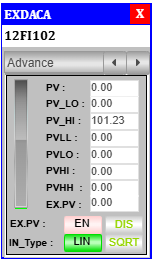
This tab contains Engineering and diagnostic-level configurations.
EX_DACA Parameters Details – Advance Tab
| Section | Parameter | Description |
|---|---|---|
| Process Output | PV |
This show the process output value. |
| PV Lower Limit | PV_LO |
Low limit of process value |
| PV Higher Limit | PV_HI |
High limit of process value |
| Alarm Very Low limit | PVLL |
Very low limit alarm value |
| Alarm Low limit | PVLO |
Low limit alarm value |
| Alarm High limit | PVHI |
High limit of alarm value |
| Alarm Very High limit | PVHH |
Very High limit of alarm value |
| External PV | EX.PV |
External Process value |
| External PV Button | Ex.PV |
EN : The external PV value will come in place of PV. DIS : The value of external PV will not go to PV. |
| PV Input Type | IN_Type |
LIN : Value of the PV will be linear. SQRT : Value of the PV will come in square root. |
| PV Bar | Bar |
Bar shows PV value in visual form. |
🔒 Access to this tab should be restricted via user roles to avoid unintended changes.
Demo / Training Video
🎥 Watch Demo – TPW HMI EX_DACA Block Walkthrough
This video shows how to insert, configure, and use the EX_DACA block within a SCADA template project.
Integration Notes
- The EX_DACA block icon must always be linked to a logic instance using the Element Variable in properties.
- Ensure simulation mode is OFF during live commissioning unless required for testing.
- Use access control to prevent unauthorized changes to advanced settings.
Summary
The EX-DACA block is a core part of TPW's SCADA template system, designed for analog output management. It offers:
✅ Reusable template-based visualization
✅ Real-time monitoring & manual override
✅ Faceplate with operator and engineering access
✅ Diagnostic features and simulation support
The EX_DACA block ensures scalable, reliable, and flexible control of analog outputs in modern automation systems.